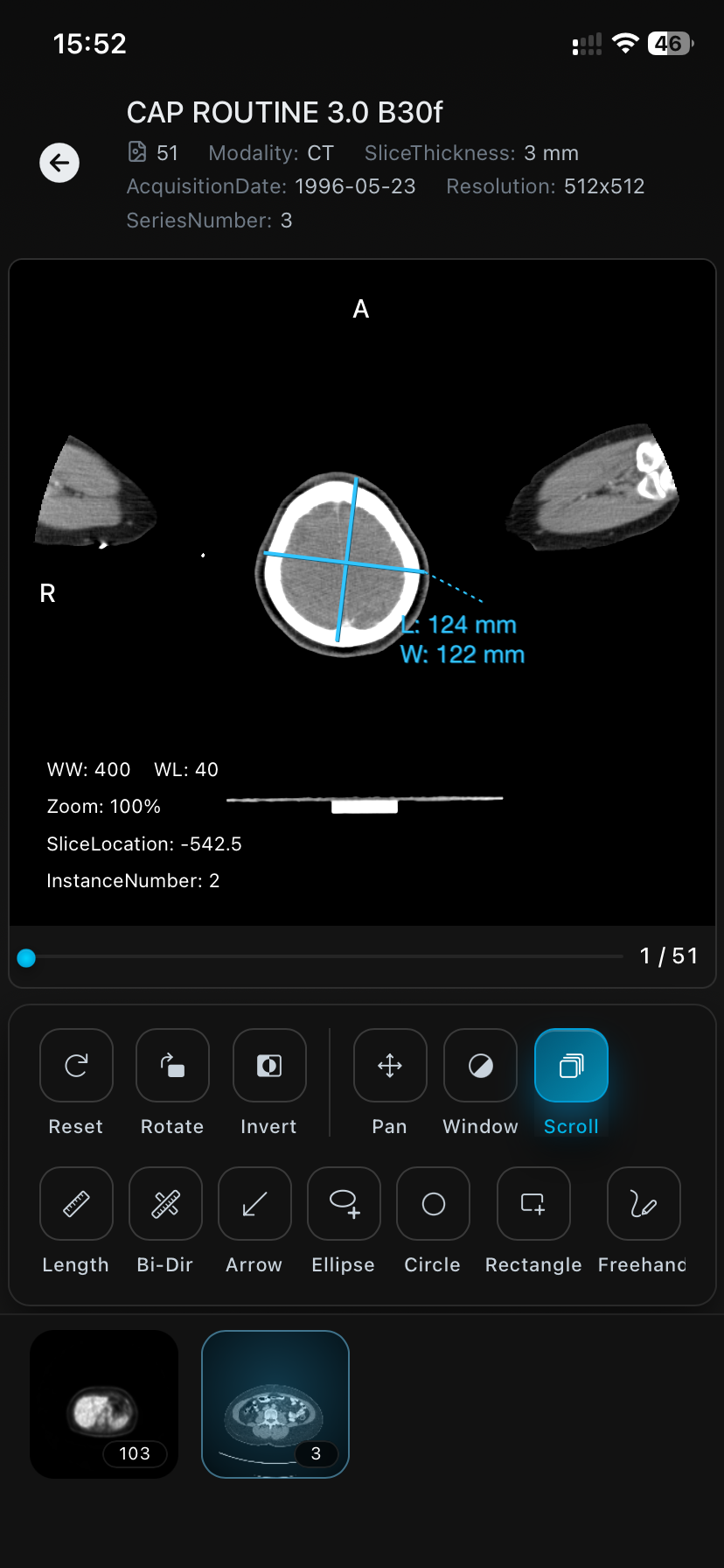Precise Measurement and Marking: Provides convenient measurement and annotation tools, enabling you to make accurate markings and measurements on images, supporting professional medical analysis needs. Whether you are a medical professional or a researcher, this software will become an indispensable tool for you.
Powerful Annotation Tools
Offers various annotation tools such as lines, crosses, and area injection tools like ellipses and rectangles for measuring SUV values, along with the ability to save annotation results.

Advanced 3D Reconstruction Features
Enables advanced 3D reconstruction of image sequences, allowing comprehensive views of anatomical structures from multiple angles.
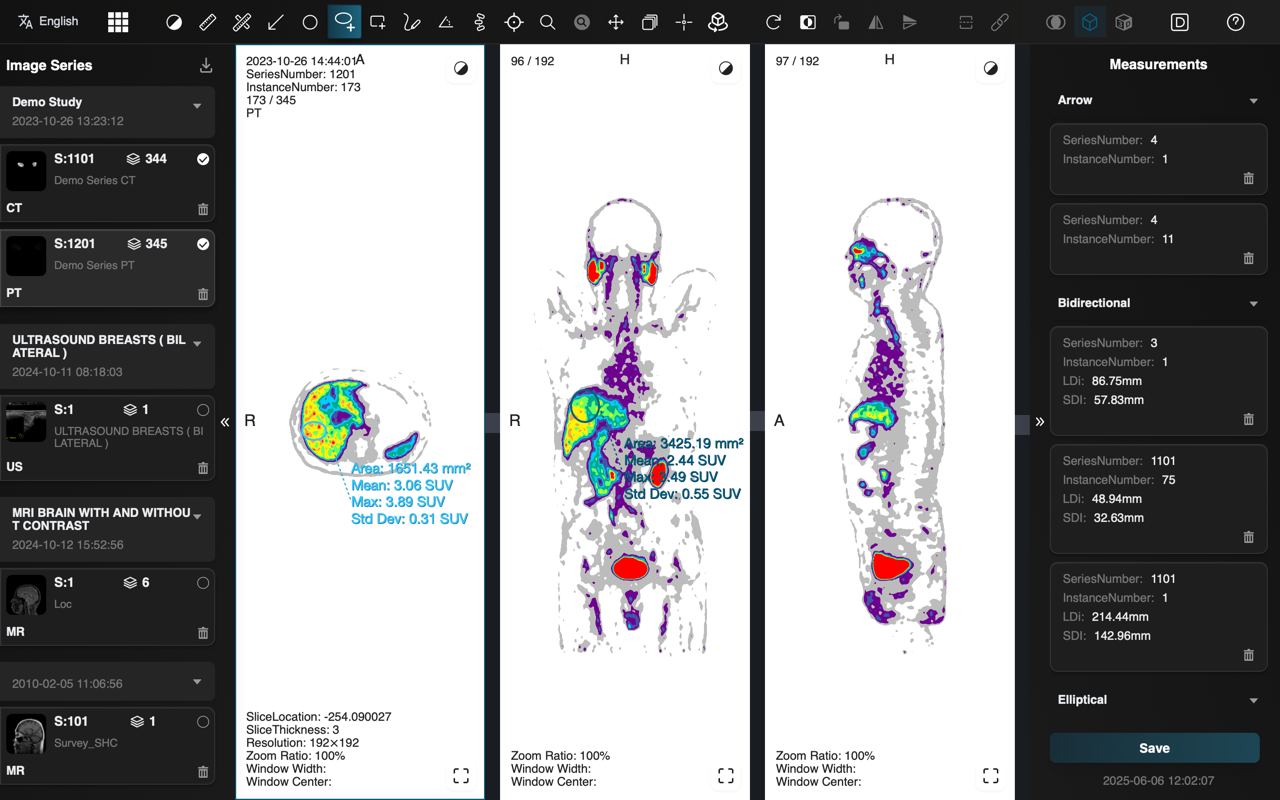
Image Fusion Features
Supports image fusion, such as combining CT and PET images, making viewing more convenient and detailed.
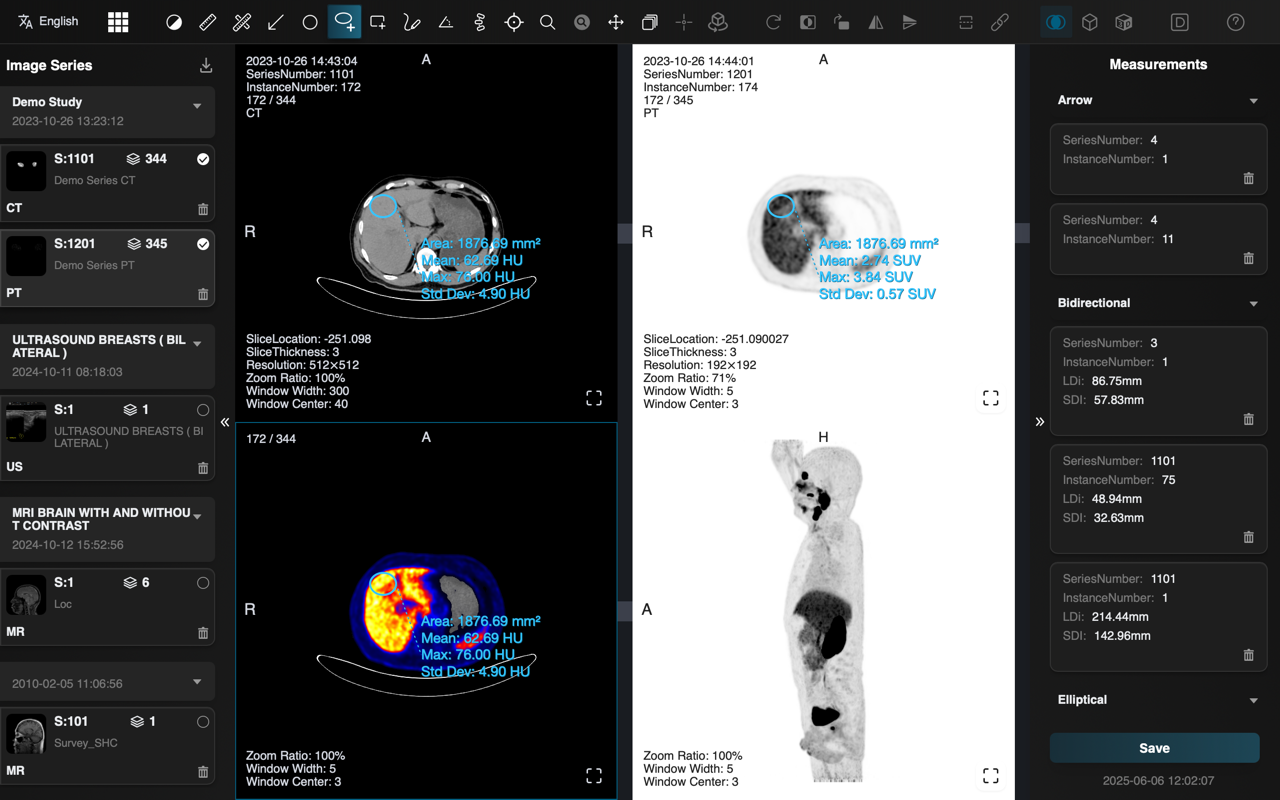
Mobile Companion Included
Dicom Browser extends to mobile so you can review studies anywhere. Purchase once and unlock both desktop and mobile experiences.